Installing OpenVPN on Windows PC
This article is to illustrate how to install OpenVPN on your MS Windows PC.
Instructions
You must have rights to install applications on your PC in order to proceed. This generally means have administrative rights. Contact support if you do not have administrative rights to install applications
Download the OpenVPN connection from https://openvpn.net/client-connect-vpn-for-windows/
Run the installer
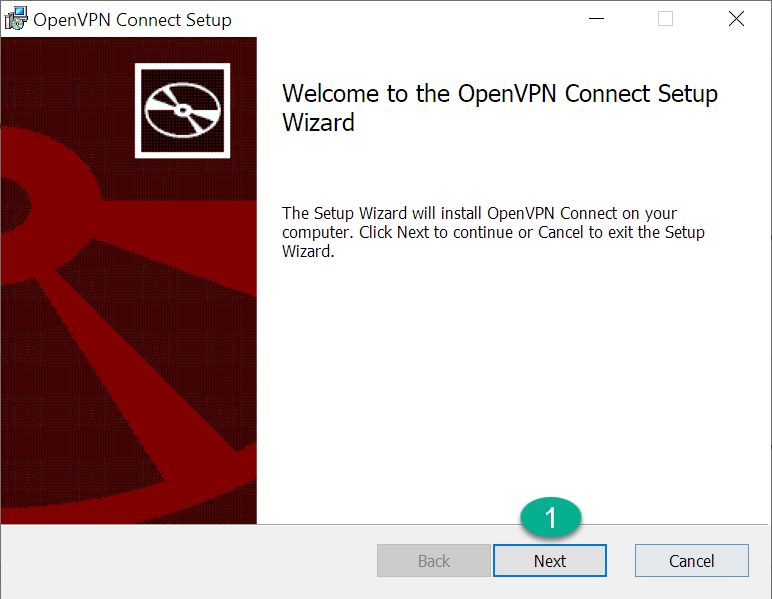
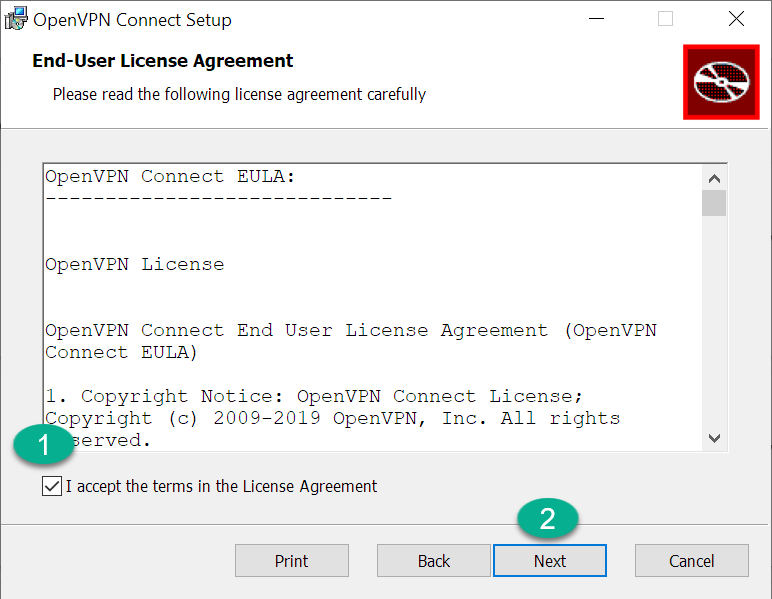
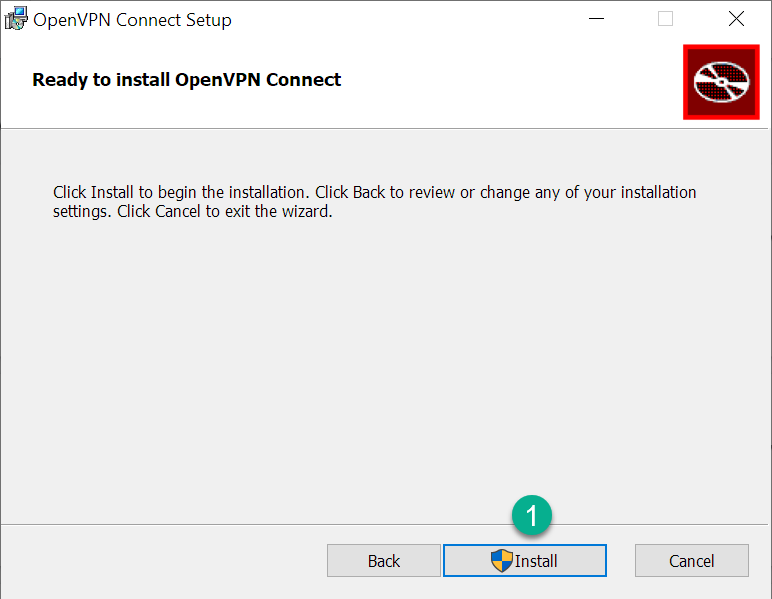
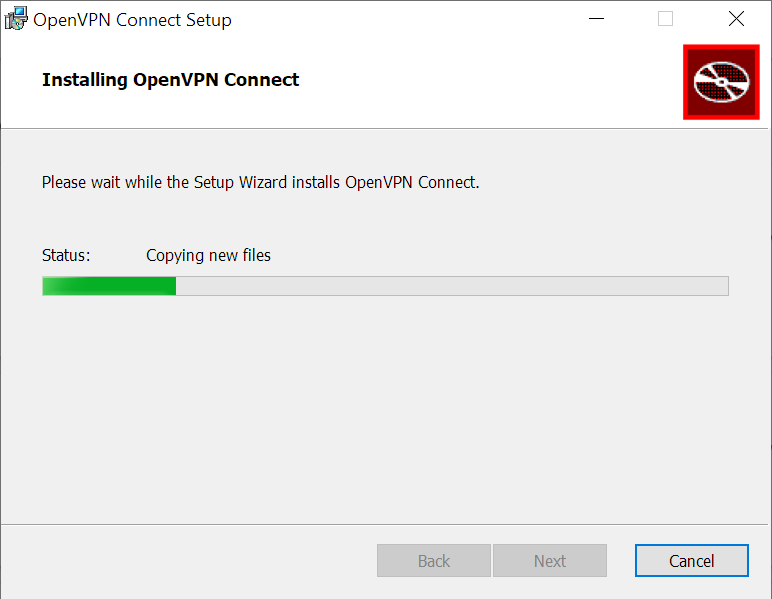
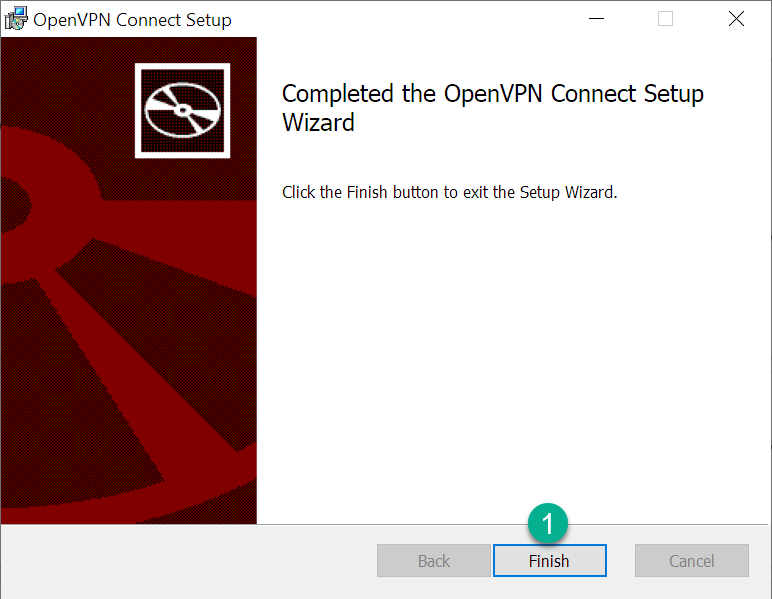
You should now find OpenVPN installed and available as an icon on your desktop and start menu
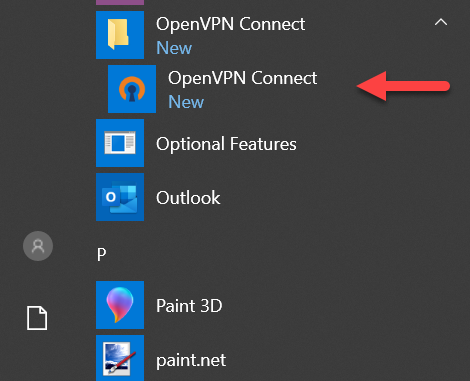

You can now install OpenVPN profiles provided to you by Support