Configuring OpenVPN Connect profile
This guide is to illustrate setting up an OpenVPN profile in order to connect to your work VPN
Instructions
You must have OpenVPN installed. Please refer to the Installation guide on how to do this.
Before beginning, ensure that you have received your OpenVPN profile. It should have a “.ovpn” extension.
Open OpenVPN Connect software
You can do this from the desktop or start menu
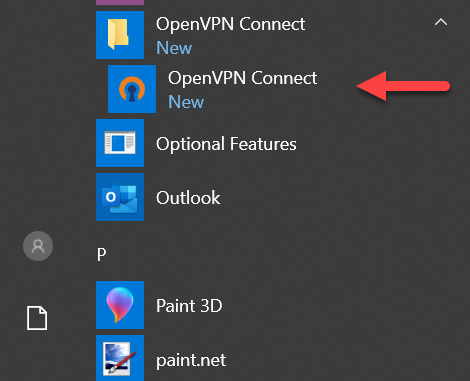

- If this is the first time running OpenVPN, follow these steps
You will find a short help tutorial. Select next until the tutorial is finished
As this is the first time using OpenVPN, you will be presented with a screen to install a VPN profile:
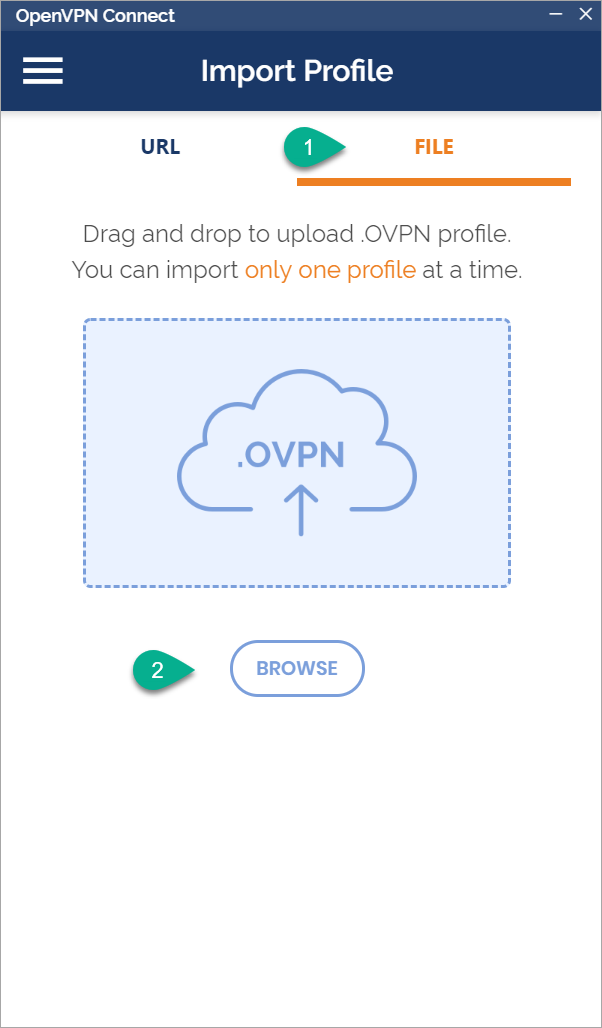
Find your saved OpenVPN profile and open it:
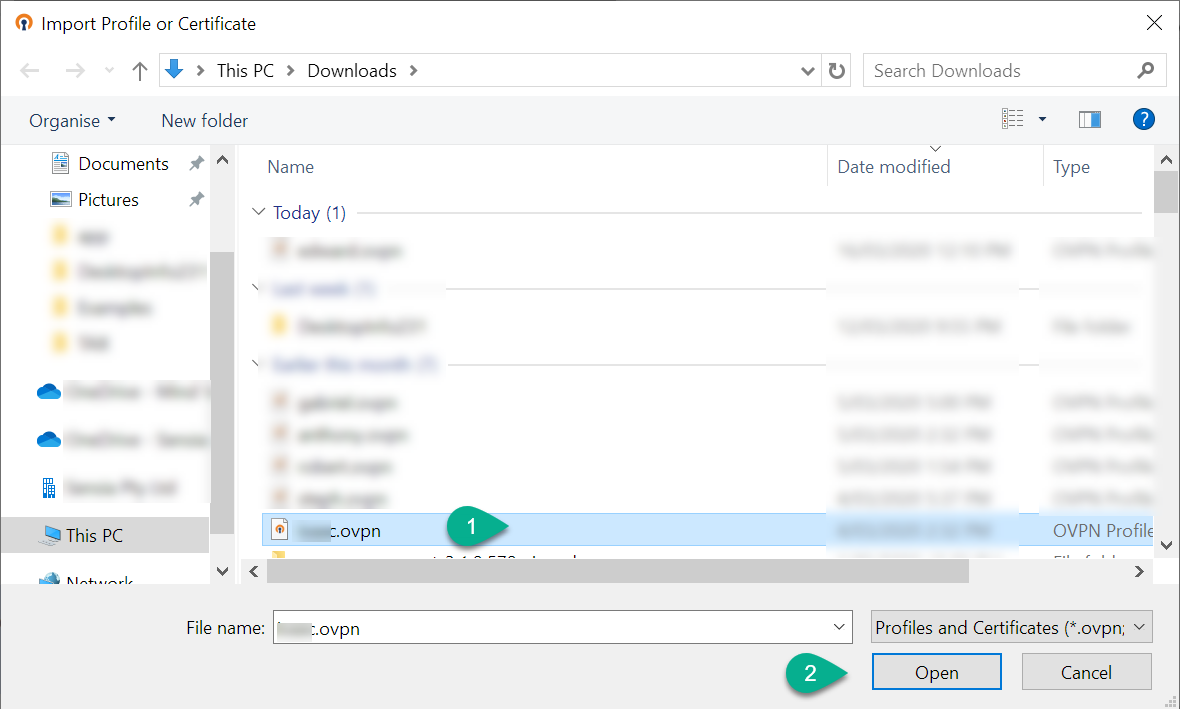
Optionally save your password as provided to you and add the profile:
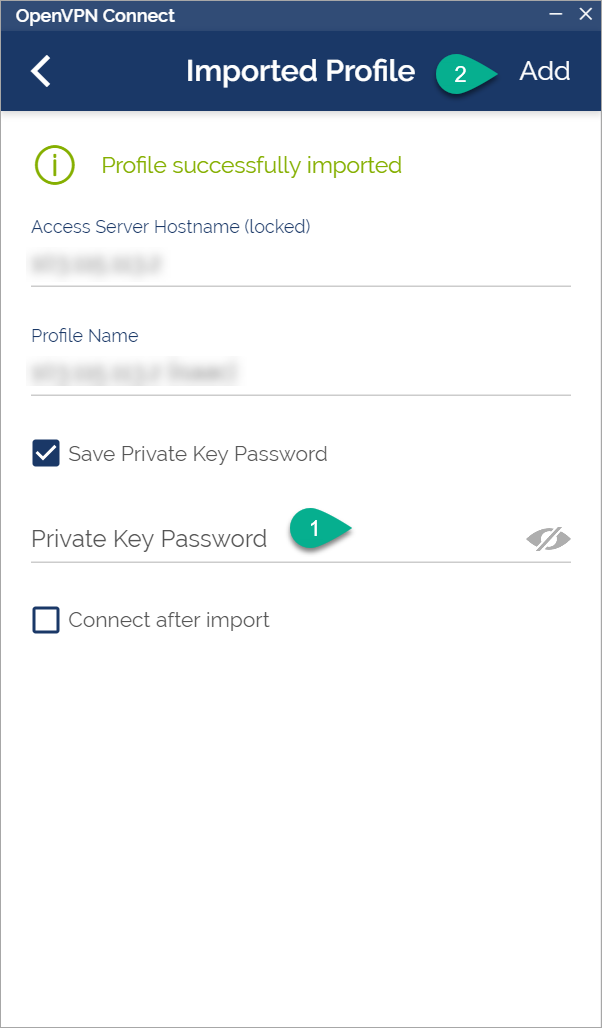
Connect to the VPN, entering the password if not already saved:
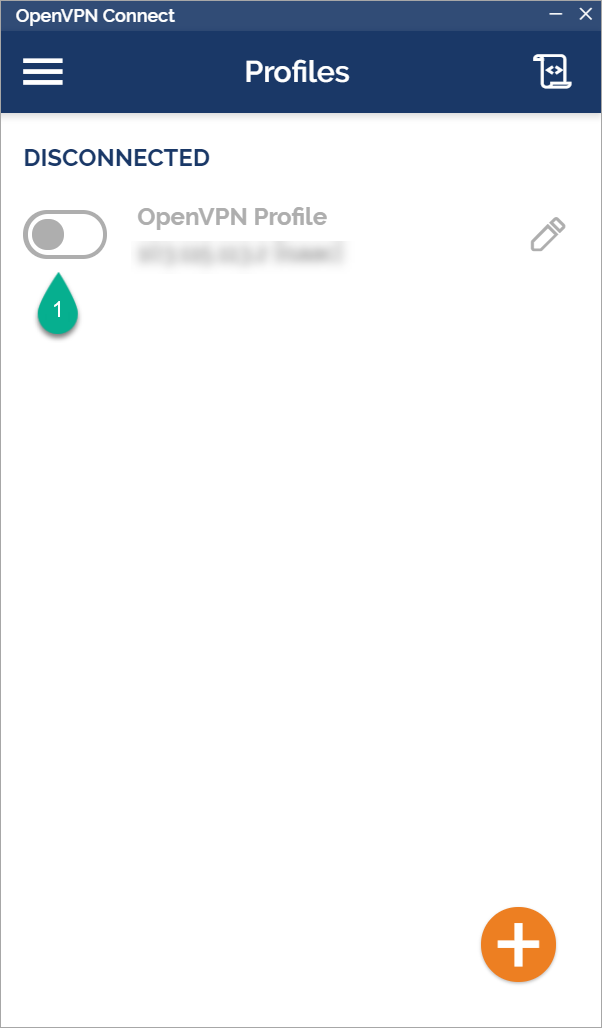
You can optionally save your password. However it is recommended that you do not save the password.