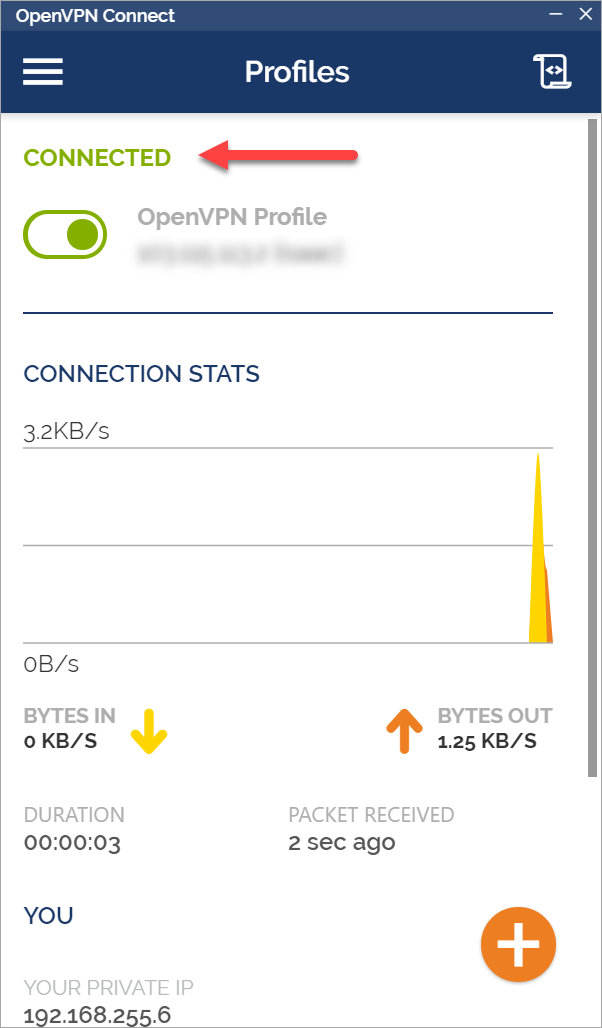Connecting to VPN using OpenVPN Connect on Windows
This guide shows how to connect to your VPN service using the OpenVPN Connect client on MS Windows
Instructions
You must have OpenVPN connect client installed and have the VPN profile configured. Please see the relevant guides if this has not been performed
Open the OpenVPN Connect client via either the Start Menu or Desktop
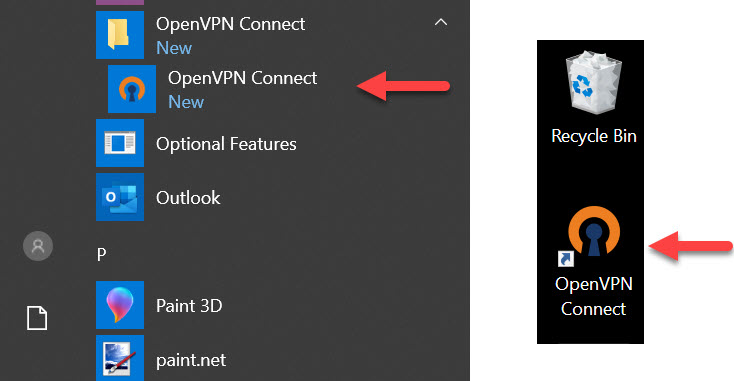
If not already connected, click on the dial to connect:
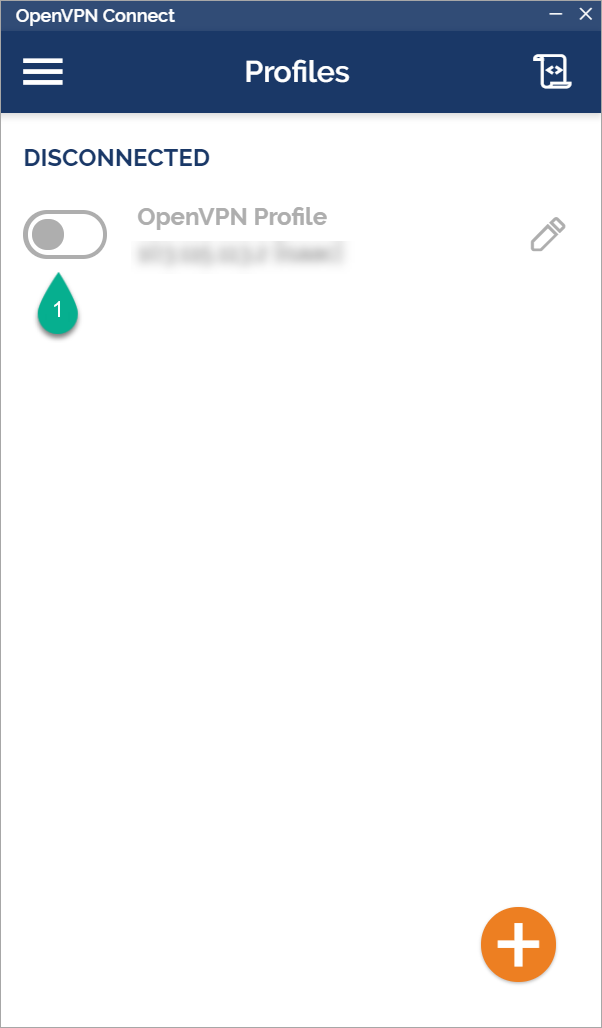
If prompted, enter your password as provided by IT Support
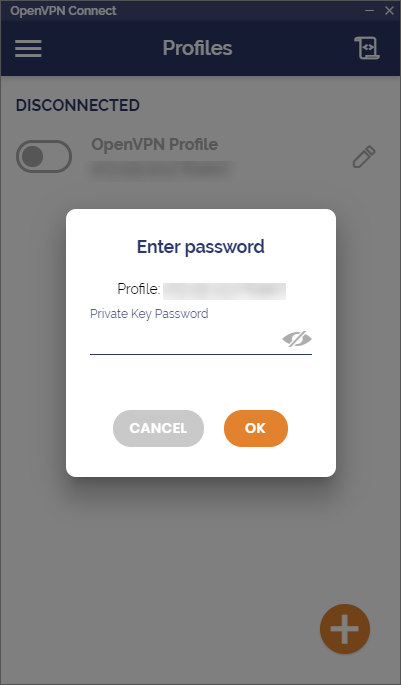
Once connected you should see a “connected” screen